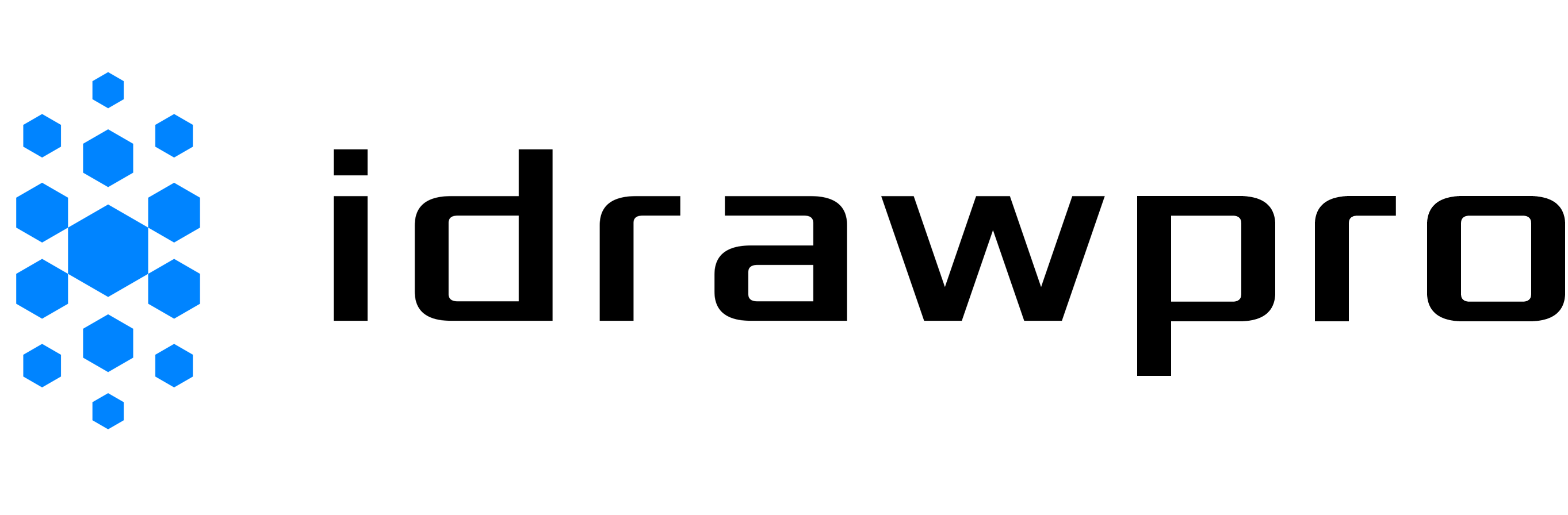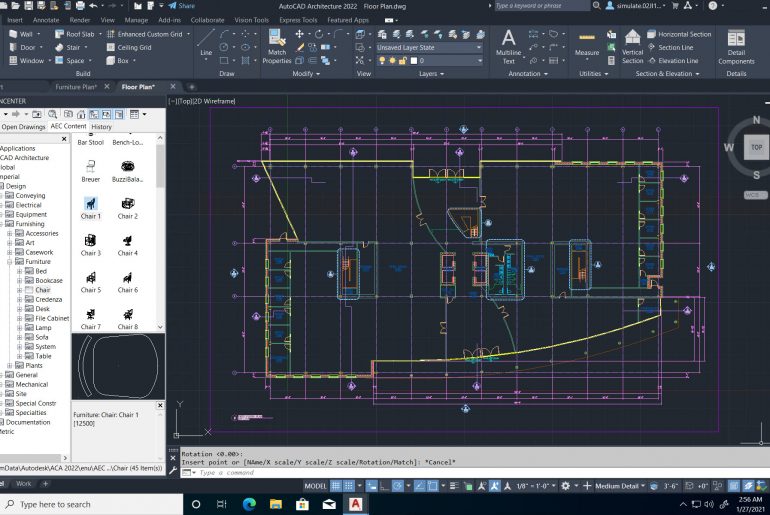Here’s a YouTube collection of 17 popular AutoCAD tips and tricks, each around a minute long.
1. Rotated Areas in a 2D Drawing
2. Connect Lines to Circles
3. Fillet to Trim and Extend Lines
4. Create Separate Hatches
5. Create a Revcloud Using an Object
6. Align Objects
7. Intersect to Create a Solid
8. Presspull to Create a 3D Floor Plan
9. Object Snap Tracking
10. Changing the Hatch Double-Click Action
11. Insert an Image into a Drawing
12. Edit an Inserted Image in a Drawing
13. Display a Toolbar
14. Flatten a 3D Model into a 2D Drawing
15. Trim Lines Using the Fence Option
16. Extend Lines Using the Fence Option
17. Create a Custom Arrowhead
We researched the above AutoCAD tips and tricks so you don’t have to. Enjoy!